You surely know it. You want to connect to a WiFi network on your mobile, tablet, or laptop, but the signal is weak. So you walk around the room to get that extra desired bar on the icon. However, such a solution is quite annoying and sometimes not even possible. What does the Mesh system have to do with this problem?
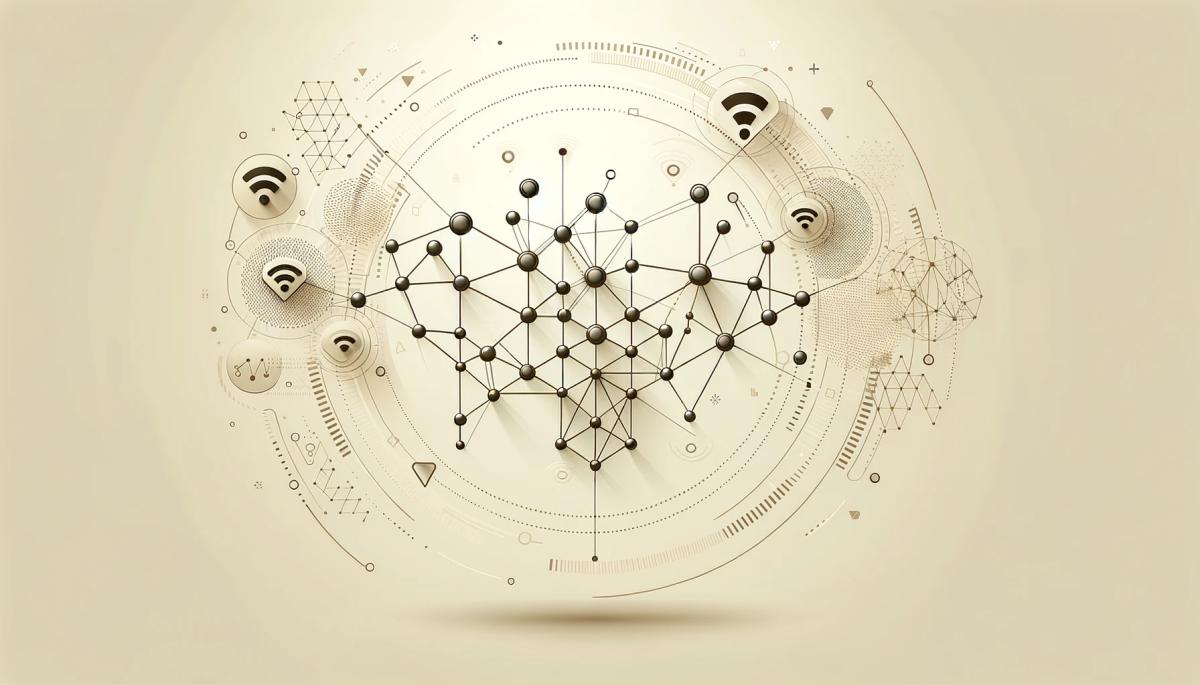
How to expand WiFi signal?
First, let's start from the beginning. There are several ways to achieve signal extension. The first and oldest method is using the so-called repeater. The name of this device could be translated as "repeater," and this term also accurately describes the principle of its operation. The signal from the main router is forwarded through the repeater on the same band.
Another option is a slightly more modern tool – the extender. We could call this a "range extender." The function is quite similar to that of a repeater. The advantage, however, is the use of multiple bands. A variant of the extender is the network extender, which is basically a secondary router using wired connectivity. Finally, the latest addition to the family of WiFi signal boosters is the WiFi Mesh system.
How does the Mesh system work?
Mesh systems are a relatively new concept and represent the most advanced way to ensure truly extensive coverage with a single WiFi network. Simply put, the principle relies on a network of several "routers." One main router also has several auxiliary units, which could be described as satellite elements.
All units are interconnected, equipped with omnidirectional antennas, and communicate with each other via the 2.4 GHz and 5 GHz bands. They can also use ethernet – which means a wired network. This system enables effective coverage of even significantly large areas with a strong signal from a single WiFi network.
Advantages of the Mesh system
The Mesh system offers extensive possibilities for using a wireless network in both home and corporate environments. It ensures high-quality and strong signals. In many cases, it allows you to avoid wired connectivity. Another advantage is that units communicate with each other – not just unidirectionally from the main unit to the auxiliary one. Therefore, the failure of one point does not jeopardize the system.
The setup and maintenance of such a network are very easy tasks that even a layman can handle. Configuration is straightforward, and the device itself chooses the optimal way to distribute the signal to ensure even and stable coverage.
When does it make sense to get a Mesh system?
Perhaps the only disadvantage of WiFi Mesh is the higher initial cost. Devices of this type started to appear only in 2016. We can hope for cost reduction in the future. Even now, however, the investment often pays off. You will especially appreciate the WiFi Mesh system if:
- You have a large apartment or house (or business premises)
- You have problems with signal propagation due to interference or obstacles
- You need to ensure a very strong and stable signal across the entire area
- You do not want to rely on a wired network
- You want a simple solution with no complicated configuration
Wi-Fi on a plane? Yes, but it works differently than at home

Connecting to the internet during a flight is no longer an exception, but it still doesn't work as you're used to at home. In-flight Wi-Fi depends on the technology used, the type of aircraft, and network congestion, and paying for access doesn't always mean fast connection. In this article, we'll explain how in-flight internet works, why it can be slow, and when you can rely on it.
RCS messages: what they are, how they work, and when it's better to turn them off

RCS chat is appearing more frequently in mobile devices, especially with the arrival of iOS 18 and the gradual phasing out of older networks. It is a method of communication that uses the internet, offering higher quality sharing of photos and videos than traditional SMS. We'll explain what RCS means and when it makes sense to keep it enabled.
12 steps to prepare a child for their first phone

A first mobile phone can make a child's communication and daily orientation easier, but it also opens topics that are good to address in advance. These include safety, sharing, communication, or screen time. How to prepare a child for their first phone so that they use it safely, calmly, and wisely?
Autonomous vehicles around the world: How close are we to regular driverless operation?

Cities around the world are seeing an increase in autonomous vehicles as part of their transportation systems. However, their reliability varies significantly by region. We will explore where this technology is already commonly transporting passengers and what autonomous driving means in practice today.
Introducing Auracast - the biggest advancement in Bluetooth listening in recent years

Listening to a movie or playlist on multiple headphones has always been difficult. Auracast offers the ability to play the same audio to multiple people without pairing or special accessories. It can be used at home with TV, on trips, and in places with poorly audible announcements. In the article, we will show how this innovation works in practice and when we will start encountering it regularly.
Lost signal? A satellite phone won't leave you disconnected

Losing signal in the middle of the mountains or on the open sea no longer has to mean a loss of connection to the world. A satellite phone works even where regular mobile networks end. In the article, you'll learn how the device connects via satellites, what types of networks exist, how much calls cost, and why satellite communication is becoming more accessible for ordinary users.