We take the internet for granted, but what lies behind its functioning? Uncover the mystery of IP addresses, your unique fingerprint in the digital world. Learn how an IP address enables communication between devices and what the acronyms IPv4 and IPv6 mean.
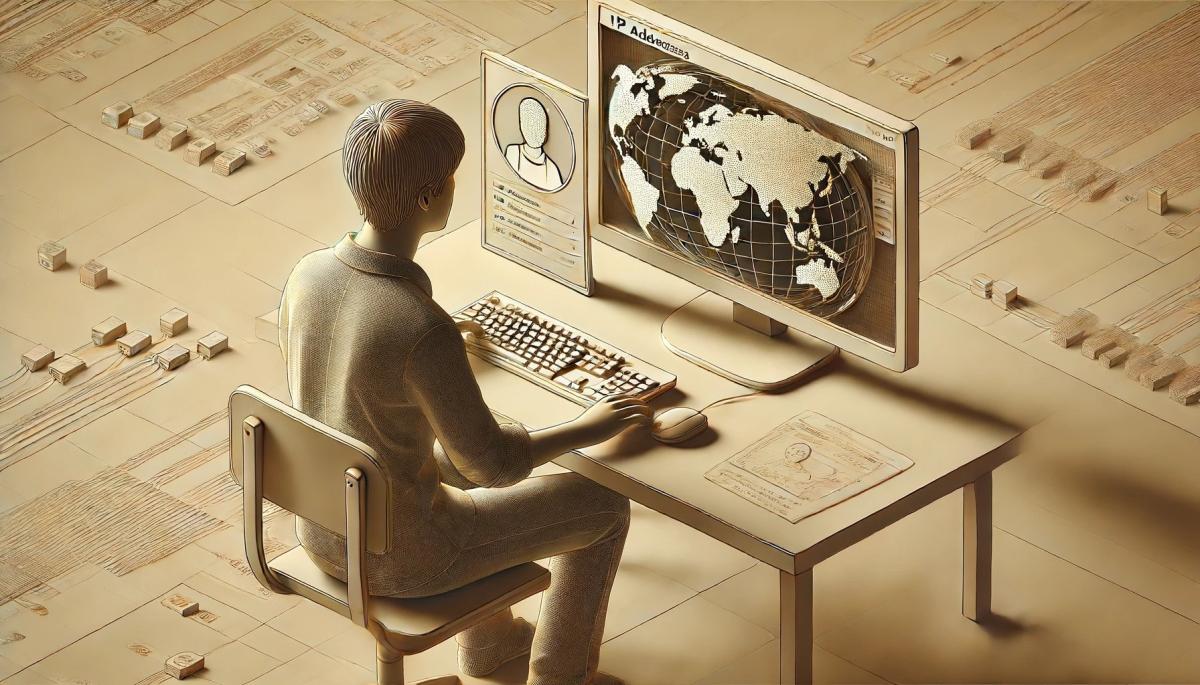
In today's internet age, it's easy to take the online world for granted. We click a link, and within moments, we see a website, a video, or a message from a friend. But few people ponder what happens in the background. The answer lies in what is sometimes a mysterious IP address. What is it and how does it work?
What is an IP address?
An IP address (short for Internet Protocol Address) is essentially a unique identification number assigned to every device connected to the internet. You can think of it as a unique address of your house, which enables the postal worker to deliver a letter to you.
In this case, however, the IP address allows computers and servers worldwide to communicate and exchange data.
What does an IP address look like?
There are two main types of IP addresses, namely IPv4 and IPv6. The older and more widespread IPv4 version consists of four blocks of numbers separated by dots, where each number ranges from 0 to 255. A typical IPv4 address looks like this, for example, 192.168.1.100.
The new IPv6 standard was introduced due to the shortage of available IPv4 addresses. IPv6 addresses are longer and more complex, consisting of eight groups of hexadecimal numbers separated by colons (e.g., 2001:0db8:85a3:0000:0000:8a2e:0370:7334).

How does an IP address work in practice?
When you enter a web address (e.g., www.google.com) into your browser, your computer first contacts a DNS server (Domain Name System), which functions like the internet's phone book.
The DNS server translates the domain name (google.com) into the corresponding IP address of the server where the website is hosted.
Then your computer sends a request to this IP address, and the server responds by sending the requested data, i.e., the Google website, to your computer's IP address. This entire process occurs within milliseconds, allowing you to enjoy uninterrupted internet browsing.
Public vs. private IP address
In the IT world, a distinction is made between public and private IP addresses. Your internet service provider assigns you a public IP address, which is visible to the entire internet.
On the other hand, you use a private IP address within your home network to identify individual devices (computer, phone, printer). The router, which connects your home network to the internet, acts as an intermediary and translates communication between the public and private IP address.
How can you hide your IP address?
Although an IP address is essential for internet operation, there are situations where you may want to protect your online identity and hide your IP address. Fortunately, there are several ways to do this.
One option is to use a VPN (Virtual Private Network). A VPN creates an encrypted connection between your device and the VPN server. All your internet traffic then passes through this server, and your real IP address is replaced by the IP address of the VPN server.
As a result, it is more challenging for websites and services you visit to determine your actual location and identity. Another option is to use a proxy server. Similar to a VPN, a proxy server acts as an intermediary between your device and the internet.
However, a proxy server does not encrypt your traffic, making it less secure than a VPN. Nevertheless, a proxy server can also hide your real IP address by displaying the proxy server's IP address to the website.
An IP address is a fundamental building block of how the internet functions. It allows billions of devices worldwide to connect and communicate. Although it is a relatively technical concept, understanding the basic principles of how an IP address works can help you better understand how the internet operates and how you can protect your privacy.
7 best AI tools for video editing and generation in 2025

Create quality video in minutes using artificial intelligence. Meet the seven best AI video generators for 2025. From professional Synthesia with an extensive avatar library and support for 140 languages to photorealistic Google Veo and creative Runway.
How to effectively extend Wi-Fi throughout the house?

Are you troubled by a slow Wi-Fi connection in certain parts of your home? In this article, we'll show you how to extend the signal to every corner. You'll learn how to properly place the router and how to extend the connection throughout the home.
USB4 vs Thunderbolt 4: How Do They Differ and Which is Better?

Want faster connections and fewer cables? USB4 and Thunderbolt 4 are the future. Our article clearly presents what these technologies can do, how they differ, and which is best for you. Whether you're a gamer or a content creator, USB4 and Thunderbolt 4 make life a lot easier.
What are botnets and how can they turn your computer into a hacking weapon?

Botnets represent one of the most dangerous weapons of cybercriminals. These are networks of infected computers that are secretly controlled remotely. Your computer can become part of this army of "zombie" devices and be misused for DDoS attacks, spam distribution, cryptocurrency mining, or data theft. How to recognize that you are a victim and how to effectively protect yourself?
Optimizing the internet for a smart home: How to set up a network for IoT devices?

Looking for a way to ensure your smart home operates without interruptions and issues? Proper setup of a home network is crucial for the smooth operation of all connected devices. Our article will guide you through selecting the right router, its strategic placement, and optimal settings for different types of households.
5 alternatives to ChatGPT: Choose Your AI Assistant Tailor-Made

ChatGPT has changed the world of artificial intelligence, but it's not the only player in the AI assistant field. Discover five intriguing alternatives with different focuses – from analytical Claude to the versatile Gemini and the European Mistral. Each excels in different areas and offers you distinct functionalities.