Are you troubled by slow internet? We guide you through eight common causes and tips for resolving them to speed up your internet connection with ease.
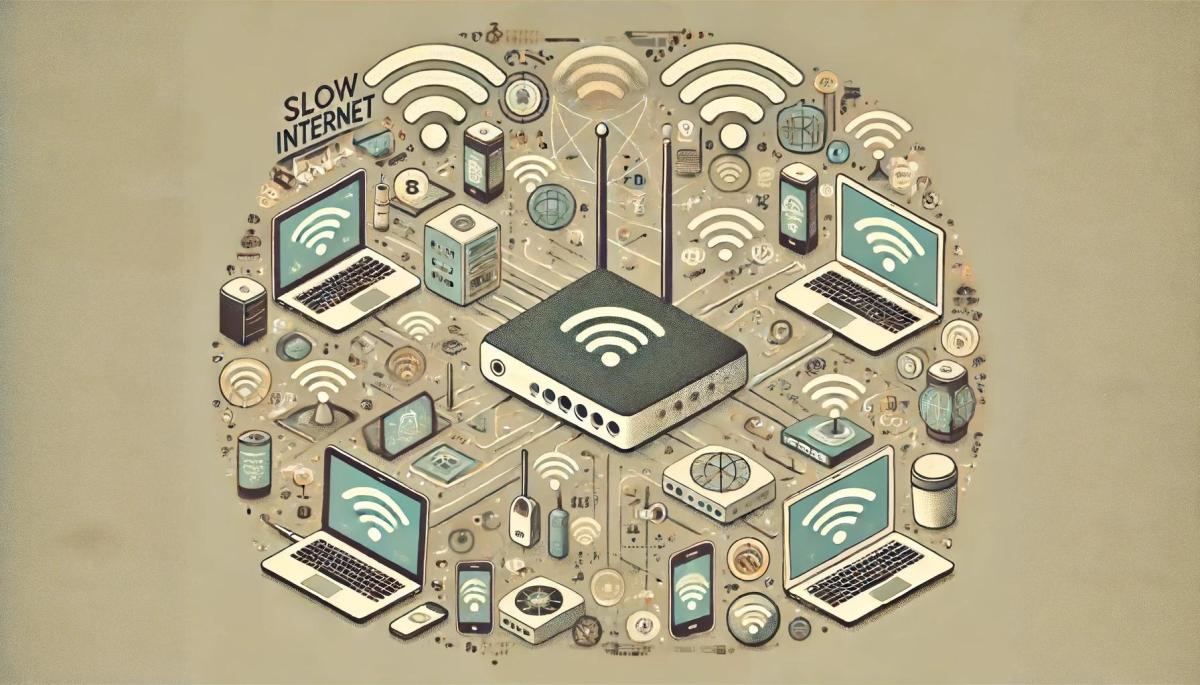
Are you experiencing slow internet and don’t know what to do about it? Almost everyone faces outages or slowdowns from time to time, regardless of the type of connection or provider. Identifying the cause can often be difficult, especially for less tech-savvy users.
That's why we’ve written this guide to the eight most common causes of slow internet. Let’s take a look at how you can easily speed up your internet and achieve a more stable connection.
1. Overloaded Home Network
Most users automatically blame the provider for slow internet, but often it’s not their fault. Large households, in particular, frequently face issues due to overloaded home networks. This immediately results in slower connections, which may not be sufficient for more demanding online activities such as video calls, streaming services, or gaming.
If you know that multiple devices or users are connected to your network, you can take several steps. We will discuss each in detail below.
Set Up QoS for Activity Prioritization
Many routers offer a Quality of Service (QoS) feature that allows you to adjust network usage settings. In short, the user can specify which data the network should prioritize. This feature is ideal for activities that use high bandwidth, such as video calls, downloading applications, or streaming games.
For better understanding, let’s look at a simple example:
Imagine you have prioritized video calls using the feature. While working on your computer, you join a work call and simultaneously search for information via a browser. The network allocates maximum data to the video call, which should run smoothly. In contrast, browsing speed is significantly reduced, resulting in slower loading of web pages.
Create a Guest Network for Visitors
If you have visitors, you might offer them the option to connect to your network. In such cases, it is better to create a separate network just for guests. They won’t be able to use the full bandwidth or visit dangerous websites. Besides potentially slowing down your internet, you’ll also avoid risks like malware or other threats.
Disconnect Inactive Devices
You might have devices connected to your network that you no longer actively use. Old laptops, mobile phones, or tablets may occasionally run automatic updates for programs and apps, which logically slows down the internet. Also, check whether your router has a pre-set limit on the number of connected devices.
Plan Data-Heavy Tasks Ahead
If you haven't figured out how to speed up the internet despite all efforts, you need to adapt slightly to the connection speed. A good strategy is planning data-heavy tasks ahead. If your device needs an update or you want to download an application, schedule it for night-time or when most household members are not home.
2. Overloaded Provider Network
Similar to your home network, your internet provider’s network can also get overloaded. Unfortunately, there’s nothing you can do in such cases but wait for the issue to be resolved. You can also contact the provider and report your connection status. Before doing so, consider performing your own speed test to confront the provider with realistic values.
Particularly problematic is slow cable internet, which is highly susceptible to the number of connected devices in the given area. You may also encounter this issue with wireless internet, especially in densely populated areas or, conversely, in remote regions with weak signals, where even a few connected devices can significantly reduce internet speed.
Outages mainly occur in the evenings when people return from work. If the slowdown happens regularly, it is likely due to network overload. The only possible solution is to plan data-intensive tasks for times when the network is less busy.
3. Exceeding Maximum Data Cap
Some providers may set a maximum data limit on their plans, most commonly seen with mobile or satellite internet. Upon exceeding the limit, the connection may either be entirely cut off or significantly slowed down.
Beware of automatic renewals, which can get very costly with prolonged use. Instead, check the terms of your plan and explore available alternatives that meet your needs while being cost-effective.
4. Weak Wi-Fi Signal
Some households face weak Wi-Fi signals due to inadequate signal coverage in the area, the size of the living space, or obstacles between the router and the target device. If you don't live in just two rooms, you’ll likely face slow internet via Wi-Fi in other parts of the house, mainly on different floors or in the garden.
Fortunately, several technical solutions can easily extend your Wi-Fi signal range by tens of meters. You can choose from the following options:
- Extender – captures the existing Wi-Fi signal from your router and rebroadcasts it, extending the signal range. However, this process decreases connection speed due to its complexity.
- Mesh Wi-Fi system – consists of a router and satellite modules or nodes placed throughout the house. All devices communicate with each other, forming a network over the defined area. These are ideal for large multi-story houses.
- More powerful router – if you’ve owned your router for a while, it might be causing slow Wi-Fi internet. The standard now is routers supporting Wi-Fi 6, which can significantly affect connection speeds.
- Powerline adapters – use your home’s existing electrical network to transmit data. One adapter connects to your router, and the other plugs into an outlet in the area where you need extended coverage. Some adapters even have a built-in Wi-Fi extender.
The problem might also lie in the poor placement of the router, which is particularly important for wireless internet. In such cases, additional antennas can help boost the signal quality. Installing them can be a bit tricky as they need to be mounted either high on the building’s facade or directly on the roof (in some cases, attic mounting will suffice).
5. High Latency
This section might disappoint less tech-savvy individuals who get confused with the different types of connections and related technicalities. Besides them, latency also plays a significant role in internet speed.
In short, latency refers to the time needed to transfer data from your device to the respective server. For your connection to be fast and smooth, low latency is required.
Conversely, high latency leads to slow connection speeds, outages, or lags, which are particularly problematic during gaming or video calls. Several factors affect overall latency, which can be influenced only in some cases.
These factors include the type of connection, the distance between the target device and the server, the quality of the device, or network congestion. In terms of connection type, satellite internet is generally the worst, as it usually has high latency. On the other hand, fiber-optic internet offers the lowest latency but is only available in urban areas.
Although it might not seem like it at first glance, latency is one of the problems that cannot be solved in a few minutes. As mentioned earlier, it is influenced by many factors that are not easily identifiable. However, if you don’t want to give up, you can try the following steps:
- try restarting your router
- optimize QoS settings
- reduce the number of connected devices
- opt for a wired connection instead of wireless
- try a different type of internet connection (satellite, wireless, cable, DSL, or fiber-optic internet).
6. Slow or Old Device
The issue may not lie with the internet connection itself. In many cases, slow loading can result from an outdated device. This includes not just the actual age of your laptop or mobile phone but also the current version of the software.
If you bought the device recently, check if there are any available updates. Slowdowns can also occur due to the device being overloaded with multiple tasks at once. Try turning it off or restarting it. Be cautious about opening multiple apps or pages simultaneously.
For browsers, you can try clearing cookies or your browsing history. Lastly, ensure the device hasn’t been infected with a virus or malware. Run a virus scan and promptly remove any detected infected files.
7. Too Slow Plan
One of the common problems is choosing the wrong plan. Providers usually offer several plan options that mainly differ in connection speed. Before deciding to change your chosen plan, verify the actual connection speed. You can easily measure it using our online tool, which measures speed in just a few minutes.
If the speed matches your chosen plan, there's a good chance that a faster option is available for you. Otherwise, you might find yourself in an area with insufficient signal coverage. In such cases, internet speed will particularly trouble you if multiple devices are used simultaneously in the household.
In a household where multiple people stream videos in HD quality simultaneously, you will need a connection speed of at least 15 to 30 Mbit/s. On the other hand, large households with avid online gamers or people using the internet 24/7 will need something a bit more substantial, around 100 Mbit/s.
8. Unsuitable Type of Internet Connection
Generally, you can encounter several types of internet connections. Those living in cities and surrounding areas are in the best position, as they can choose from a wide range of offers in terms of both connection types and providers.
People living in villages or remote areas are in a less favorable position, as they are usually offered less powerful forms of connection. Most commonly, you will encounter DSL, satellite, or wireless internet. Fortunately, a large part of providers is striving to improve their services and further expand the scope and quality of the network.
For better clarity, let's look at what the different types of connections can offer you in the following table.
Type of Connection |
Advantages |
Disadvantages |
Average Speed |
Availability |
DSL |
|
|
1 to 100 Mbit/s |
Cities, suburban, and remote areas |
Cable |
|
|
5 to 500 Mbit/s |
Mainly urban and suburban areas |
Fiber Optic Internet |
|
|
250 to 1,000 Mbit/s |
Mainly large cities and their surroundings |
Satellite Internet |
|
|
3 to 100 Mbit/s |
Mainly rural and remote areas |
Wireless Internet (LTE,4G) |
|
|
2 to 50 Mbit/s |
Almost the entire territory (lower signal quality in remote areas) |
Wireless Internet 5G |
|
|
50 to 300 Mbit/s (in many parts, speed reaches max 100 Mbit/s)
|
Urban and some suburban areas |
As you can see, there are many reasons behind slow internet. Identifying them can be more challenging, but with a bit of patience, you'll surely uncover the cause in your case. If you're unsure about your internet speed, you can use our online speed measurement tool. In no time, you'll find out if your connection quality matches your plan or if there are speed drops throughout the day.
Lost signal? A satellite phone won't leave you disconnected

Losing signal in the middle of the mountains or on the open sea no longer has to mean a loss of connection to the world. A satellite phone works even where regular mobile networks end. In the article, you'll learn how the device connects via satellites, what types of networks exist, how much calls cost, and why satellite communication is becoming more accessible for ordinary users.
Leaked passwords: How to find out if someone has obtained your data

Data breaches happen all the time and can affect anyone. Even strong login credentials can appear in the database of leaked passwords circulating on the internet. In the article, you will learn how to perform a password check using verified tools and find out if someone has gained access to your accounts.
Internet via light or how does Li-Fi work?

With the growing number of connected devices and the increased volume of data being transmitted, new ways are being sought to speed up and improve network efficiency. Internet via light, referred to as Li-Fi technology, uses LED lighting for wireless data transmission and promises higher speed and greater security. Let's see how it works and where it's already being tested.
What will 6G internet bring – lightning-fast connection, smart cities, and artificial intelligence in the network

Mobile networks of the sixth generation will push the boundaries of communication and data transmission. 6G internet will offer speeds in the order of terabits, minimal delay, and integration with artificial intelligence. In the article, we explain how this technology works, how it differs from 5G, what frequencies it uses, and why it is essential for smart cities and modern industry.
Wireless charging: What are its benefits, limitations, and where is it heading?

Wireless charging has evolved from a luxury feature to a standard part of most modern phones. Simply place your mobile on the pad, and energy begins to flow without searching for a cable and connector. We explain how wireless charging works, what it entails, and why Qi and Qi2 technologies have become the new standard of convenience.
What is Wi-Fi 7? What changes does it bring and when does it make sense to switch

Today's home Wi-Fi network is under increasing pressure. It has to handle video calls, online gaming, and dozens of smart devices. The new Wi-Fi 7 standard offers a solution that takes wireless connectivity to the next level. We'll explain what this standard means in practice and why it might be crucial for the future of home and business networks.