The router is the key to protecting your home network. That's why it is targeted by most hackers, who can not only access your sensitive data and files but also use it for further attacks. Find out how to protect yourself from them.

The rise of online usage brings new security threats that most of us are not even aware of. One of the most underestimated parts of the home is indeed the router, through which hackers can easily penetrate your devices. Discover with us how you can better protect your data and privacy.
What threats are lurking?
Most people imagine hackers as the threat, using their clever tactics to break into your devices. But what specifically can threaten you?
Unauthorized network access
If your Wi-Fi is not sufficiently protected, anyone around can connect to it. Not only will this slow down your connection, but they can also gain access to your sensitive data, such as passwords, photos, or payment card details.
Man-in-the-Middle (MITM) Attacks
Man-in-the-Middle attacks allow hackers to “sit” between your device and router, where they can intercept and modify all data traffic. This means they can read your emails, monitor financial transactions, or even change the content of the websites you visit.
Using the router for botnets
Hackers can gain control of your router and incorporate it into a botnet—a network of compromised devices used for large-scale attacks like DDoS attacks on other servers or spreading malware. All this happens without your knowledge, which can have catastrophic consequences for you and your network.
Data leaks and identity theft
If your network is breached, attackers can steal your personal information, which they can then use to commit identity theft, such as accessing your online accounts, email, or banking services.
Ransomware
Attackers can infiltrate your network through unsecured devices and infect them with ransomware, which blocks access to your data until you pay a ransom.
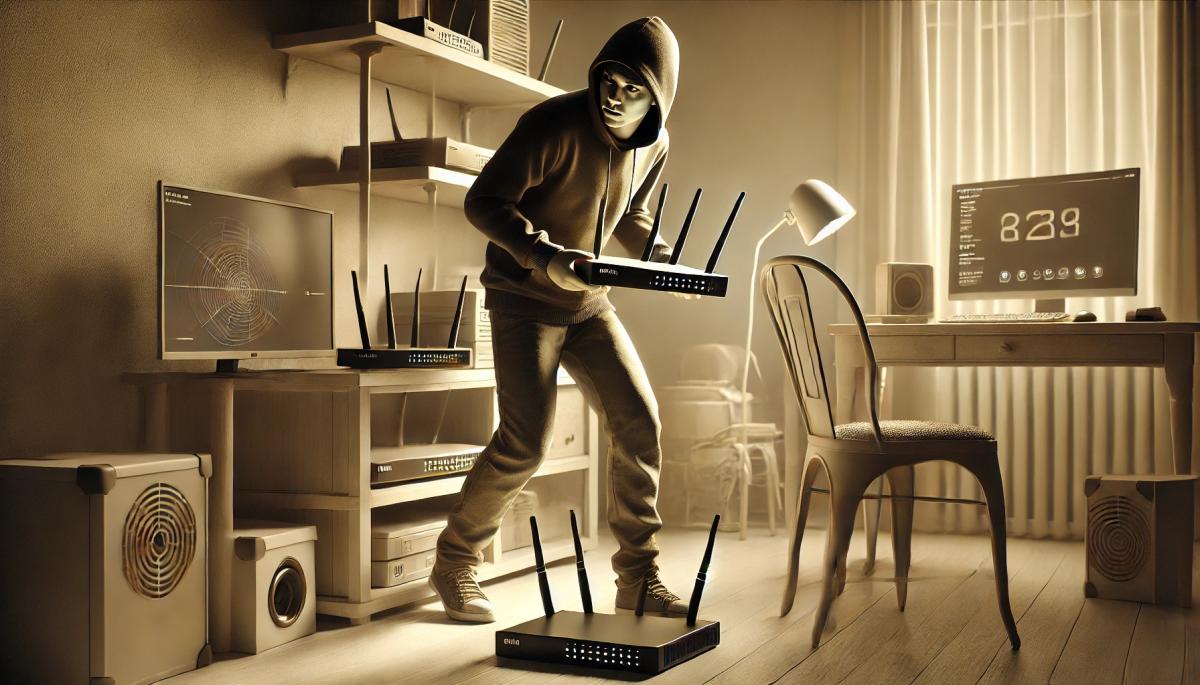
5 mistakes that put your router at risk
-
Weak router password
A weak and easily guessable password is one of the most common reasons for successful attacks on home routers. Default passwords provided by the manufacturer are particularly risky, as attackers can easily get lists of them and thus breach access.
What you can do:
Create a strong, long password that includes a combination of uppercase and lowercase letters, numbers, and special characters. Ideally, use a phrase that is easy for you to remember but hard for hackers to break. Also, change the password regularly, especially if you suspect a network breach.
-
Outdated firmware
The firmware of your router, its “operating system,” is crucial for the security of the device. Router manufacturers regularly release updates that fix security vulnerabilities and enhance protection. Unfortunately, many users ignore them or don't even know they exist.
What you can do:
Regularly check if your router's manufacturer has released a new firmware version. If so, do not hesitate to download it. In some cases, you can set automatic updates directly in the router's administration.
-
Unencrypted Wi-Fi
Many people still use unsecured Wi-Fi networks or older encryption protocols that are easily breakable. Unencrypted Wi-Fi allows hackers to monitor all traffic, including login credentials, emails, and other sensitive information.
What you can do:
Choose WPA3 encryption if available. It is the latest and most secure standard. If your router doesn’t support WPA3, choose WPA2, but never use the older WEP.
-
Unauthorized access
We often don't realize how many devices are connected to our network. Each of these devices can pose a weak point if not adequately secured. Additionally, hackers can exploit connected unknown or foreign devices as a gateway into your network.
What you can do:
Regularly check which devices are connected to your Wi-Fi. You can find their list in the router's administration. Set up a separate network for guests, which will be isolated from your main network. This minimizes the risk of a visitor unknowingly bringing in malicious software.
-
Router as a target for botnets
As we have said, a botnet can incorporate your router into a large-scale hacking attack without your knowledge. Hackers often won't stop at just abusing your router; they will sooner or later attempt to steal your sensitive data.
What you can do:
Activate the firewall on your router. Most modern routers offer built-in protection against attacks. You might also consider using a VPN (virtual private network), which will provide your traffic with encryption and protect it from misuse.
Protecting a home network is not just about individual measures but about creating a robust defense on multiple levels. Hackers often target the smallest mistakes, so it's important to combine numerous security steps.
The key is continuous vigilance. You should not only monitor which devices connect to your network but also keep an eye on new security threats and regularly check the router settings. Developers constantly uncover new vulnerabilities, so it's important to keep up with them.
How zero trust works: why mere connectivity no longer means safety

Connecting to the internet today is not just a matter of speed but also of trust. Networks handle more and more devices, sensitive data, and services that communicate almost constantly. This is why an approach called zero trust has emerged, where nothing is automatically considered safe. The article explains why this model was created and how it subtly influences everyday internet functioning.
10 reasons why your phone is drained sooner than expected

It happens that the battery life decreases faster than one would expect, even when the device is not particularly stressed during the day. Often, it's not a single specific error but a sum of small influences that gradually accumulate. This article explains what has the greatest impact on battery life, when idle draining occurs, and why this can turn into an issue causing the phone not to last even one day.
Wi-Fi on a plane? Yes, but it works differently than at home

Connecting to the internet during a flight is no longer an exception, but it still doesn't work as you're used to at home. In-flight Wi-Fi depends on the technology used, the type of aircraft, and network congestion, and paying for access doesn't always mean fast connection. In this article, we'll explain how in-flight internet works, why it can be slow, and when you can rely on it.
RCS messages: what they are, how they work, and when it's better to turn them off

RCS chat is appearing more frequently in mobile devices, especially with the arrival of iOS 18 and the gradual phasing out of older networks. It is a method of communication that uses the internet, offering higher quality sharing of photos and videos than traditional SMS. We'll explain what RCS means and when it makes sense to keep it enabled.
12 steps to prepare a child for their first phone

A first mobile phone can make a child's communication and daily orientation easier, but it also opens topics that are good to address in advance. These include safety, sharing, communication, or screen time. How to prepare a child for their first phone so that they use it safely, calmly, and wisely?
Autonomous vehicles around the world: How close are we to regular driverless operation?

Cities around the world are seeing an increase in autonomous vehicles as part of their transportation systems. However, their reliability varies significantly by region. We will explore where this technology is already commonly transporting passengers and what autonomous driving means in practice today.