Modem and router – two inconspicuous devices without which we cannot imagine life today. But do you actually know what they are used for and how they differ? Our article will help you navigate the flood of technical terms like WAN, LAN, DSL, or Wi-Fi. Find out how a modem connects your home to the internet and how a router manages data traffic between your devices.

The internet is taken for granted by most of us, but very few know how it actually works. Regular users get by knowing that they receive the internet through a modem or router and everything runs smoothly. However, a modem and a router are entirely different devices that are often confused. Let's take a look at how they differ and what they actually do.
What is a modem?
Modem is short for Modulator and Demodulator, which refers to its function of modulating and demodulating signals. While it may sound complicated at first, there's no need to worry. The main thing to know is that a modem is used to convert data so that it can be sent and received through an internet connection, or wide area network (WAN) of your chosen provider.
Regarding how they connect to the internet, you can encounter several types of modems:
- DSL modem – uses a telephone line for connection;
- Cable modem – uses a cable television line;
- Satellite modem – communicates via satellite connection;
- Modem with Wi-Fi router – a universal device intended for receiving wireless LTE, 4G, or 5G signals;
- Optical Network Terminal (ONT) – uses optical cables for extremely fast connections, where light signals are used for decryption, functioning similarly to Morse code. You may also encounter devices that combine ONT and a router.
TIP: A wide area network (WAN) refers to a network covering a broad geographical area – it could be a city or an entire country. In contrast, a local area network (LAN) represents your home network, which you can create easily using a router.

How does a modem work?
In short, a modem is the point that connects your home to the internet. For some types of internet connections, digital data must be modulated to an analog signal. So, if you decide to visit a website, the command will be given digitally in the form of zeros and ones.
The modem takes this data and modulates it into an analog form. The signal then travels to your provider's data center, where it's demodulated back into digital format. This entire process takes place within milliseconds.
What is a router?
A router is a device that manages data traffic within your home LAN network. Its task is to efficiently distribute data among connected devices in your home or office. With its help, you can share data not only among devices but also with the modem – which connects your network to the internet.
Most available routers offer additional functions, including:
- QoS (Quality of Service) for data prioritization,
- blocking selected devices,
- blocking pre-selected websites,
- creating your own hotspot.
If you decide to purchase a new router, you cannot just grab the first device you see in the store. It greatly depends on how you want to distribute internet around your home and what you expect from it. You can generally come across four types:
- Cable router – distributes internet connection solely through an Ethernet cable. Thanks to the cable connection, it offers higher quality and stability.
- Wireless router – distributes internet connection using radio waves through a Wi-Fi network. On the other hand, it might be more susceptible to interference due to other wireless devices, physical obstacles or neighboring Wi-Fi networks.
- Edge router – located at the edge or border between two networks. It’s often used to connect a company's network with the internet.
- VPN router – configured to handle VPN connections, providing protection to all connected devices, not just those where VPN provider applications can be installed.
TIP: A router can also work independently, creating a home LAN network for sharing data among multiple devices.

How does a router work?
In a nutshell, a router functions as a control station for all devices connected to the network. Its primary task is deciding how and where data should travel. When a device on the network requests communication with another device, it sends a data packet to the router.
The router then examines the packet's header, determines the destination address, and decides where to send it. In most cases, this will involve sending data between a device and the modem. However, you can also set it up to share data between connected devices.
Modem vs router – what's the difference?
As you have seen, a modem and a router are certainly not the same devices. Besides their purposes, they differ in several other aspects, which we will discuss below in more detail.
Design
Modems are usually smaller and less complex than routers. They are equipped with just a few LED indicators that show connection status. Generally, it's a small box with a few ports. On the other hand, a router is larger and equipped with more ports or antennas for spreading the Wi-Fi signal. However, you can also find modems with routers.
Number of ports
You can distinguish a modem from a router by the number of available ports. A modem typically has one WAN port for internet connection and one LAN port for connecting to a router – there are models with more ports, but even so, it's not recommended to connect a device directly to the modem for security reasons. A router, on the other hand, offers more LAN ports for connecting multiple devices simultaneously.
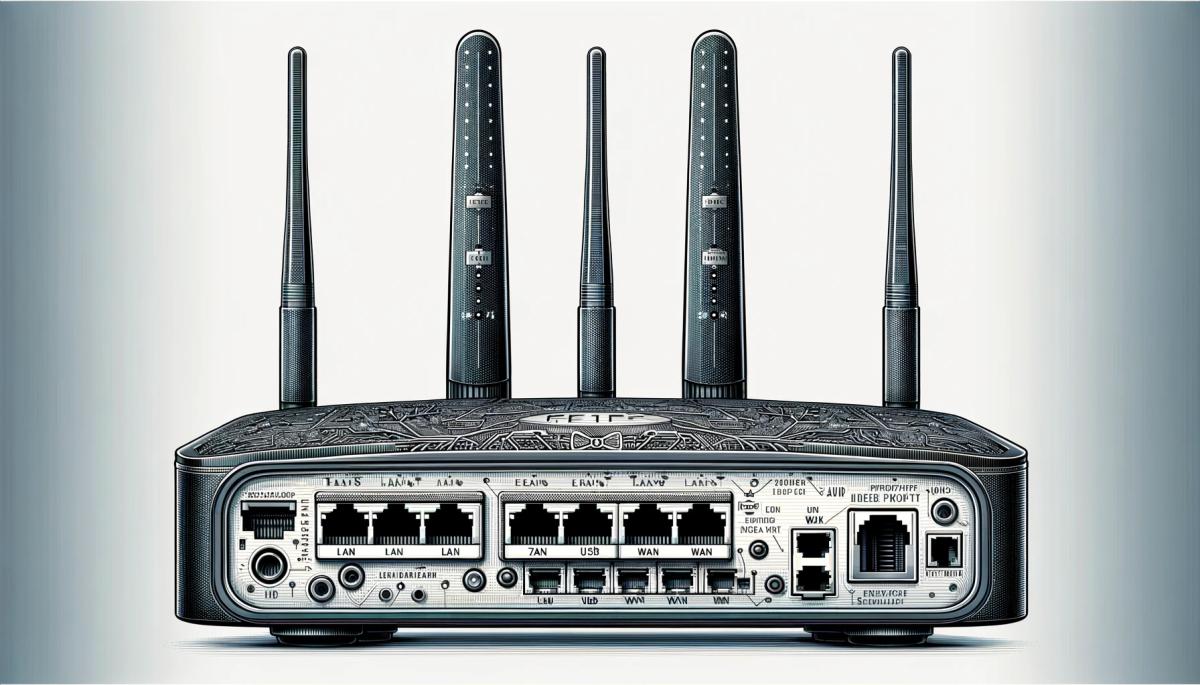
Functions
The main differences between a modem and a router lie in their functions, which complement each other. A modem is designed to connect the internet to a device or an entire home network, sometimes involving modulating and demodulating signals. In short, a modem is your direct access point to the WAN.
If you want to connect multiple devices or distribute Wi-Fi around the house, you cannot do without a router. Its function is to sort and distribute data among multiple devices. In connection with this, it creates a local home network (LAN) which can function even without an internet connection.
The difference also lies in the firmware of both devices. A modem uses basic firmware offering no extra features. In contrast, a router is a much more complex device capable of not only routing data but also performing advanced tasks, like blocking websites or prioritizing data.
Security
Most modems have no protection features. They rely on the router, which comes with a range of security functions including a firewall that can block unwanted websites. WPA/WPA2 is also included for securing wireless networks. Some routers might even have the more advanced WPA3 protection.
Position in the network
The modem is the first point that connects your network to the internet. Behind it sits the router, responsible for distributing the internet connection among devices within the network. There are now modems with built-in Wi-Fi routers available, so you only need one device.
Connection
One can view both devices differently in terms of connection. The only device directly connected to the internet is the modem since it can modulate and demodulate data. The router, unable to do this, serves solely to distribute the internet connection among multiple devices.

TIP: Besides a router, you can also encounter a network switch. On its own, it cannot create a LAN, but when connected to a router, it more efficiently links devices. The main difference is the precise sending of data, which is sent to one specific device instead of all devices at once. It also offers a higher number of LAN ports for connecting more devices.
How does internet connection work with the help of a modem and router?
If you've read this far, you already know that a modem and router are completely different devices that complement each other. To fully understand, we should also look at how the whole process works in practice.
Imagine you want to play a video on YouTube and you have a classic DSL modem:
- You click on the video you want to play, and your device sends the command to the router in the form of data packets.
- The router receives, processes the request, and forwards it to the modem.
- The modem modulates digital data into an analog signal and sends it to your internet provider.
- They receive the request and demodulate the analog signal back to digital form, allowing the server to process the request.
- Then the digital signal is modulated into an analog signal and sent back to the modem.
- The modem demodulates the signal back to digital and passes it to the router.
- The router processes the request, forwards the data to your device, and the video plays.
The process also depends on the type of internet connection you use. With cable and DSL internet, the signal needs to be demodulated and modulated. On the other hand, wireless and fiber-optic internet use only digital signals, so this function is not needed.
If you want to connect your home or office to the internet, you can't do without a modem. Although you can connect the necessary devices to it, from a security perspective, it's not the best decision. For connecting multiple devices, it's better to get a router. With its help, you create a home LAN network, to which you can connect devices via Wi-Fi or cable.
If you are unsure about choosing the right modem or router, don't hesitate to consult your provider. They can advise you on which specific devices are suitable for the given type of connection, or at least tell you what parameters you should focus on during the selection process.
12 steps to prepare a child for their first phone

A first mobile phone can make a child's communication and daily orientation easier, but it also opens topics that are good to address in advance. These include safety, sharing, communication, or screen time. How to prepare a child for their first phone so that they use it safely, calmly, and wisely?
Autonomous vehicles around the world: How close are we to regular driverless operation?

Cities around the world are seeing an increase in autonomous vehicles as part of their transportation systems. However, their reliability varies significantly by region. We will explore where this technology is already commonly transporting passengers and what autonomous driving means in practice today.
Introducing Auracast - the biggest advancement in Bluetooth listening in recent years

Listening to a movie or playlist on multiple headphones has always been difficult. Auracast offers the ability to play the same audio to multiple people without pairing or special accessories. It can be used at home with TV, on trips, and in places with poorly audible announcements. In the article, we will show how this innovation works in practice and when we will start encountering it regularly.
Lost signal? A satellite phone won't leave you disconnected

Losing signal in the middle of the mountains or on the open sea no longer has to mean a loss of connection to the world. A satellite phone works even where regular mobile networks end. In the article, you'll learn how the device connects via satellites, what types of networks exist, how much calls cost, and why satellite communication is becoming more accessible for ordinary users.
Leaked passwords: How to find out if someone has obtained your data

Data breaches happen all the time and can affect anyone. Even strong login credentials can appear in the database of leaked passwords circulating on the internet. In the article, you will learn how to perform a password check using verified tools and find out if someone has gained access to your accounts.
Internet via light or how does Li-Fi work?

With the growing number of connected devices and the increased volume of data being transmitted, new ways are being sought to speed up and improve network efficiency. Internet via light, referred to as Li-Fi technology, uses LED lighting for wireless data transmission and promises higher speed and greater security. Let's see how it works and where it's already being tested.