Protect your data on the internet with our 9 rules for internet security. Learn how to create a strong password, enable 2FA verification, and safely use online banking. Find out why software updates are important and why you should pay attention to the websites you visit. With our guide, you won't be an easy target for hackers.
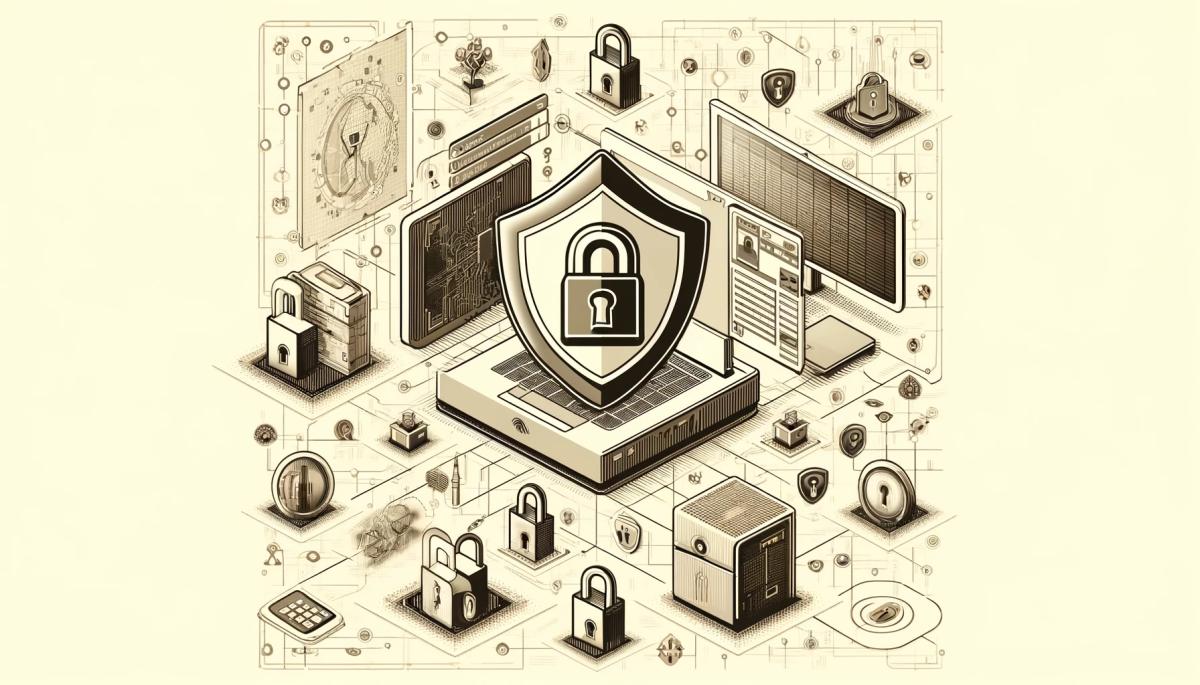
We have prepared nine basic rules for internet security. You will learn how to create strong and unique passwords, enable two-factor authentication, and find out how to safely use online banking. Besides that, we also have some tips for you, like using a VPN or choosing quality antivirus software.
In today's digital age, we spend more and more time online. We use the internet to communicate, work, shop, and also as a source of entertainment. However, along with that, we often unknowingly release a lot of data into the online space, including sensitive information. A small mistake can make you a victim of hackers instantly. Below, we have listed 9 rules to help you protect your personal data online.
Create Strong and Unique Passwords
The first line of defense is strong and unique passwords that you should use for all your accounts, even those that may not seem too important. If you don't know how to create a really strong password, follow these rules:
- Combine uppercase and lowercase letters.
- Include numbers and special characters in the password.
- Create a password with at least 12 characters.
- Never use personal information like names, birthdays, or addresses.
- Avoid easily guessable passwords like "12345" or "password".
Change your passwords regularly, ideally every three months, and never use the same password on multiple sites. Password generators or managers can help you create or manage passwords. The most well-known tool is undoubtedly the one from Google, which offers itself when you create a password. You can also use other online services, which should always be verified and reliable.
Enable Two-Factor Authentication
Wherever possible, enable two-factor authentication (2FA), which is known as two-factor authentication. In short, it is a method that requires additional verification of your identity, adding another layer of security to your account.
This could be an SMS code or biometric data, making it harder for hackers to access your account. Besides the password, you will need to enter a one-time code generated by a mobile app or provide biometric data like a fingerprint or FaceID. For applications, you can use, for example:
- Google Authenticator,
- Authy,
- Microsoft Authenticator.
Even if hackers get your password, they won't be able to access your account without access to your mobile phone or other forms of verification. Enable 2FA everywhere it is available, including services from Google, Facebook, or Apple.
Be Careful with Online Banking
Online banking is a special case that should be literally impregnable. Unfortunately, information related to finances and payment cards is tempting for cybercriminals. Therefore, log into online banking only from trusted devices – avoid public computers and networks.
Always ensure that the website address starts with "https://" and includes the exact and correct name of your bank. Your bank should never ask you for login details or other sensitive information via email. If you receive such a message, it's probably phishing. Do not click on the links and contact your bank instead. For greater security, activate the mentioned 2FA verification.
Keep Your Software Updated
Make sure that your operating system, applications, and browsers are always updated to the latest versions. This will ensure that all known security flaws, which hackers could exploit, are patched. The best solution is to enable automatic updates on all your devices and services.
Focus on Safe Browsing
When browsing the internet, make sure that websites use HTTPS, a much more secure protocol than the older HTTP. Avoid downloading unknown software and be wary of phishing attacks that try to steal your personal information. The basic rule is not to enter your personal information on websites or platforms that you do not trust.
Use VPN Services
Public Wi-Fi available in cafes or airports is practical but also very risky. Attackers can track your internet activity and steal your sensitive data, including passwords and payment card information.
A possible solution is a virtual private network (VPN), which encrypts all transmitted data. A reliable VPN can hide your IP address and location. It is a suitable solution for home use as well, especially if you visit risky websites.
Back Up Your Data
Internet security is not only about defense but also about prevention. Regular data backup is undoubtedly one of the important steps. This will protect you from losing valuable data not only during an attack but also in case of device failure. You can use some of the available services, such as:
- Google Drive,
- Dropbox,
- iCloud.
An interesting feature is setting up automatic synchronization of important files. Really sensitive documents and information should not be backed up online but on an external drive that you store securely.
Think Twice About What You Share Online
Sharing photos from vacations or family celebrations is tempting, but even this little thing can expose you to risk. Posts can reveal to thieves that you are not at home and also unintentionally inform them about what you have "ready" for them at home.
A big problem today is identity theft, which you can make easier for thieves by sharing information like your date of birth or exact address. Be careful about uploading copies of identification documents to the cloud.
Install Reliable Antivirus Software
Despite all precautions, a malicious file or program can still get into your device. For such cases, it is good to have quality antivirus software installed on your device. Even though not every IT expert recommends it, it is still the last layer that can prevent the worst-case scenario.
If you follow all internet security rules, you probably won't need antivirus software. However, if you want 100% certainty that malware or another virus won't attack you, it is worth investing in an antivirus program. The basic version will cost you a few hundred crowns per year.
In today's digital age, internet security is crucial. Our personal information is a valuable asset that needs protection. The nine rules we have presented will help you avoid unwanted exposure of sensitive data, making you less of an easy target for cybercriminals. Unfortunately, their practices are becoming more sophisticated, so it is necessary to actively educate yourself in this area.
How zero trust works: why mere connectivity no longer means safety

Connecting to the internet today is not just a matter of speed but also of trust. Networks handle more and more devices, sensitive data, and services that communicate almost constantly. This is why an approach called zero trust has emerged, where nothing is automatically considered safe. The article explains why this model was created and how it subtly influences everyday internet functioning.
10 reasons why your phone is drained sooner than expected

It happens that the battery life decreases faster than one would expect, even when the device is not particularly stressed during the day. Often, it's not a single specific error but a sum of small influences that gradually accumulate. This article explains what has the greatest impact on battery life, when idle draining occurs, and why this can turn into an issue causing the phone not to last even one day.
Wi-Fi on a plane? Yes, but it works differently than at home

Connecting to the internet during a flight is no longer an exception, but it still doesn't work as you're used to at home. In-flight Wi-Fi depends on the technology used, the type of aircraft, and network congestion, and paying for access doesn't always mean fast connection. In this article, we'll explain how in-flight internet works, why it can be slow, and when you can rely on it.
RCS messages: what they are, how they work, and when it's better to turn them off

RCS chat is appearing more frequently in mobile devices, especially with the arrival of iOS 18 and the gradual phasing out of older networks. It is a method of communication that uses the internet, offering higher quality sharing of photos and videos than traditional SMS. We'll explain what RCS means and when it makes sense to keep it enabled.
12 steps to prepare a child for their first phone

A first mobile phone can make a child's communication and daily orientation easier, but it also opens topics that are good to address in advance. These include safety, sharing, communication, or screen time. How to prepare a child for their first phone so that they use it safely, calmly, and wisely?
Autonomous vehicles around the world: How close are we to regular driverless operation?

Cities around the world are seeing an increase in autonomous vehicles as part of their transportation systems. However, their reliability varies significantly by region. We will explore where this technology is already commonly transporting passengers and what autonomous driving means in practice today.