Stay online even on the go? Whether you want to share experiences with loved ones, plan a route, or simply pass the time with a movie, the internet is indispensable. But how can you ensure fast and secure connection outside of home? Explore various options with us, from mobile data and public Wi-Fi networks to specialized solutions that provide internet even on vacation.

The internet has become an indispensable tool even while traveling. Whether you need to plan a route, book accommodation, or just connect with loved ones, a fast and reliable connection is key. But how can you ensure it outside of home?
Fortunately, there are a number of ways to do that. The best option depends on your individual needs, the length and destination of your trip, and your financial options. Let's take a detailed look at some of the possibilities.
-
Mobile data
The simplest and most common option is to use mobile data. Most mobile operators offer data packages that include a certain amount of data for internet browsing. Within the European Union, mobile data can be used under the same conditions as in the home country, making travel across Europe much easier.
Advantages
- Simply activate mobile data and you can surf
- Mobile signal is available in most populated areas
Disadvantages
- Using mobile data outside the EU can be expensive
- The amount of data in the package is limited, and exceeding the limit can lead to high charges
- The speed of connection varies depending on network coverage and can be slow in some areas
Travel Tips
Before traveling, check the prices and availability of mobile data in your destination. Also, activate a roaming data package to avoid high charges. To save data, download maps, music, and movies before your trip, as most apps and platforms offer this option.

-
Public Wi-Fi networks
Another way to connect to the internet on the go is public Wi-Fi networks. These networks are available in many cafes, restaurants, hotels, airports, and other public spaces. Their main advantage is free access.
On the other hand, they are very risky as they are often not sufficiently secured, and your data can be easily misused. Security threats can hide even behind seemingly innocent network names.
Cyber attackers often create fake Wi-Fi hotspots that appear to be legitimate networks, aiming to lure sensitive information such as passwords or credit card details from unsuspecting users.
Advantages
- Public Wi-Fi networks are often free
- Networks are available in many places
Disadvantages
- Public Wi-Fi networks are often not sufficiently secured, increasing the risk of data theft
- Connection to public Wi-Fi networks can be unstable and slow, especially during peak times
- Some networks require registration and the provision of personal information
Travel Tips
When connecting to public Wi-Fi networks, prioritize security and avoid entering sensitive information, such as bank account passwords. If possible, use a VPN for data encryption and privacy protection.
-
Portable Wi-Fi hotspots
Portable Wi-Fi hotspots are devices that create their own Wi-Fi network using mobile data. Simply insert a SIM card with a data plan, and you can connect to the internet with multiple devices simultaneously. Moreover, they are usually quite small, so you can take them with you on a cabin trip or on longer journeys.
Advantages
- Create your own secure Wi-Fi network
- Multiple devices can connect to the hotspot simultaneously
- The speed and reliability of the connection is comparable to mobile data
Disadvantages
- Purchasing a hotspot and data plan presents additional costs
- The hotspot needs to be regularly charged or directly connected to a power source
Travel Tips
When selecting an internet connection, compare prices and plans from different providers. This can save you even hundreds of crowns. Also, check the availability and network coverage in your destination.
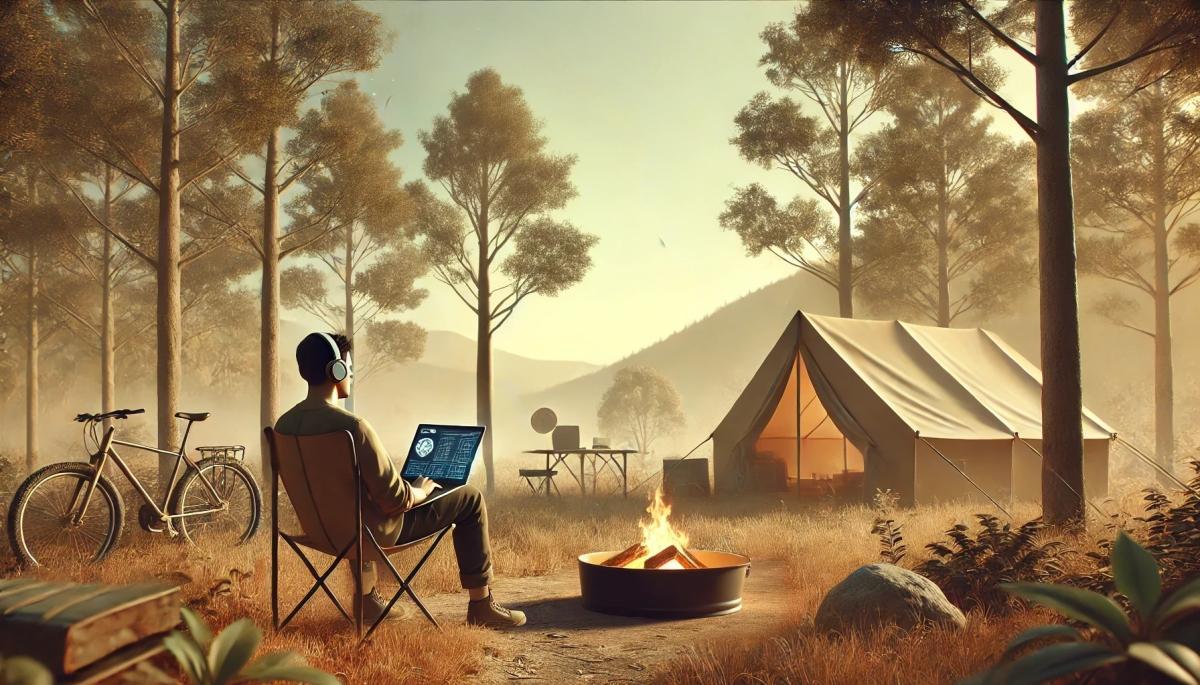
-
Foreign SIM cards
Special SIM cards designed for travelers offer favorable rates for calls, SMS, and mobile data abroad. These cards are available in various variants and with varying data capacities. You can purchase them practically anywhere abroad. If you are unsure which SIM card to choose, look up the necessary information about local operators online.
Advantages
- Calls, SMS, and mobile data are often cheaper than when roaming
- Simply replace the SIM card in your phone and you're done
Disadvantages
- SIM cards may not be available in all destinations
- Cards can have limited validity
Travel Tips
Purchase a SIM card online or at the airport upon arrival at your destination. Before that, check the compatibility of the SIM card with your phone.
-
Satellite internet
This technology allows for internet connection practically anywhere in the world, whether you're in the middle of the ocean on a yacht, scaling Himalayan peaks, or just spending a vacation in a remote cabin without mobile signal coverage.
Satellite internet works by communicating with satellites orbiting the Earth. The signal travels from the user's device to the satellite and back to the provider's ground station. Though this path is longer than traditional internet connections, it enables coverage even in the remotest corners of the planet.
Advantages
- Satellite internet is available even in remote areas
- Simple installation
Disadvantages
- Satellite internet is typically more expensive
- Some providers offer slower connection speeds
- Special equipment is required for the connection
Travel Tips
If you are planning to venture into remote areas and are considering satellite internet, gather information in advance about available providers and their plans. Also, check if your destination imposes any restrictions on using satellite internet. Additionally, verify what equipment is needed to connect to satellite internet.
Whether you're scaling mountain peaks, enjoying the sun on a deserted beach, or exploring bustling cities, with a bit of planning and the right internet connection, you don't have to fear losing touch with the outside world.
Internet via light or how does Li-Fi work?

With the growing number of connected devices and the increased volume of data being transmitted, new ways are being sought to speed up and improve network efficiency. Internet via light, referred to as Li-Fi technology, uses LED lighting for wireless data transmission and promises higher speed and greater security. Let's see how it works and where it's already being tested.
What will 6G internet bring – lightning-fast connection, smart cities, and artificial intelligence in the network

Mobile networks of the sixth generation will push the boundaries of communication and data transmission. 6G internet will offer speeds in the order of terabits, minimal delay, and integration with artificial intelligence. In the article, we explain how this technology works, how it differs from 5G, what frequencies it uses, and why it is essential for smart cities and modern industry.
Wireless charging: What are its benefits, limitations, and where is it heading?

Wireless charging has evolved from a luxury feature to a standard part of most modern phones. Simply place your mobile on the pad, and energy begins to flow without searching for a cable and connector. We explain how wireless charging works, what it entails, and why Qi and Qi2 technologies have become the new standard of convenience.
What is Wi-Fi 7? What changes does it bring and when does it make sense to switch

Today's home Wi-Fi network is under increasing pressure. It has to handle video calls, online gaming, and dozens of smart devices. The new Wi-Fi 7 standard offers a solution that takes wireless connectivity to the next level. We'll explain what this standard means in practice and why it might be crucial for the future of home and business networks.
What is DNS? Everything you need to know about its functionality and setup

When you type a website address into the browser, the correct page loads in an instant. This is managed by the DNS system, without which the internet as we know it would not exist at all. In this article, you will learn what DNS is, how it works, what types of records it contains, and why it is important for both speed and security of the connection.
How does fiber optic internet work and what do you need for its installation?

Fast and stable connection is a basic necessity in every household today. The solution is fiber optic internet, which works differently than regular cables and offers greater reliability to users. We'll explain how this technology works in practice, what it entails to run a fiber optic cable to your home, and what equipment you’ll need to keep everything running smoothly.