If you belong to the Internet users for whom the dream goal is a fast and reliable connection via a router, you may are thinking about the choice between the frequency of 2,4 GHz and 5 GHz. Which of them will be more suitable for you and will meet better all the requirements?
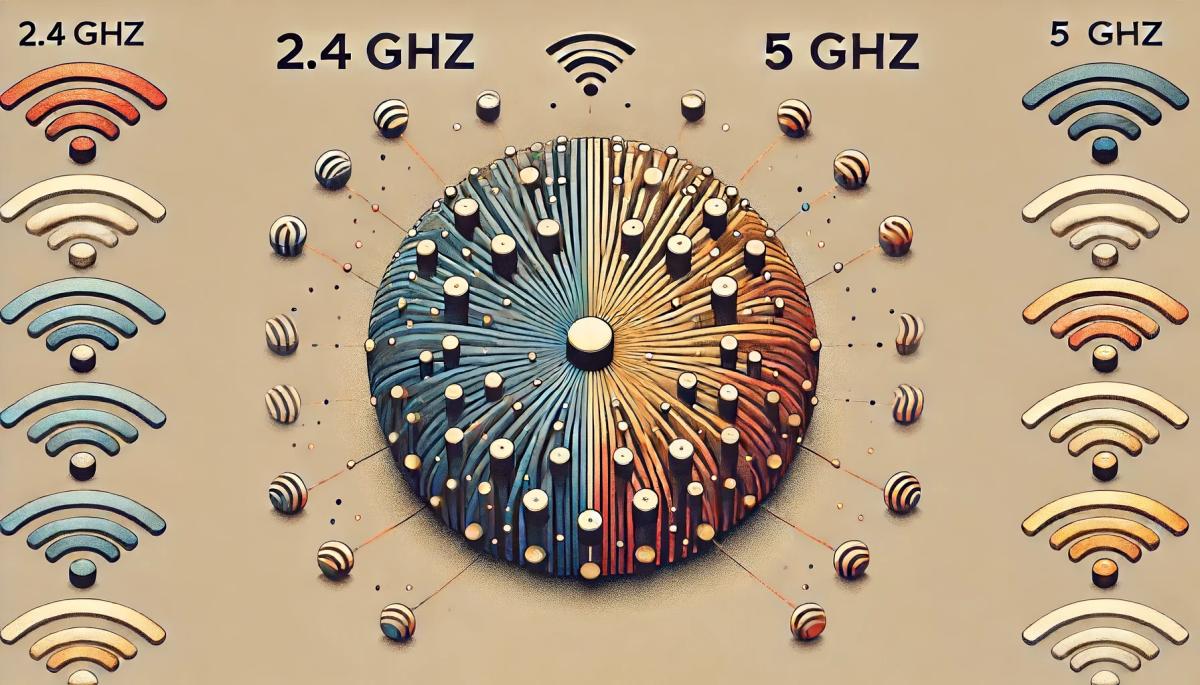
Nothing is black and white
The answer to the question from the introduction is not as simple as it might seem at first sight. Each frequency has actually its pluses, but none of them can avoid some of the details that might not be convenient for you in practice. So before choosing the device, you should go through the options carefully and get acquainted with the qualities of the available routers.
Speed, reliability and sufficient coverage
Today's modern Wi-Fi routers work on two different frequencies. Regarding the speed, the transmission in the 5 GHz band is definitely better. When the tests are performed under optimal conditions, it is really rapidly faster in the area of download and upload. However, there are already mentioned optimal conditions, which are definitely not possible to achieve every time. The short-distance connection without an obstacle is at the 5 GHz frequency problem-free and the the band is usually more free than at 2.4 GHz frequency. This may cause an unwanted interference. On the other hand, the lower frequency (also 2.4 GHz) get through the potential obstacles much more better, although it is significantly slower.
A double variant of the signal transmission is one of the available solutions
Many models of the modern routers can easily without problems transmit a signal on both mentioned frequencies at the same time, so either we choose the desired frequency on the receiving device manually, or the one that currently offers a better connection will be automatically set itself. Therefore, if you decide to set up your own domestic wireless network using a WiFi router, think about locating it so that the reception is as easy as possible and the signal is not significantly disturbed or obstructed. You can use both frequencies at the same moment and connect to a concrete network those devices for which it pays more.
Short summary
- The data transfer is significantly faster at the 5 GHz frequency.
- There are more noises and interferences (including Bluetooth devices) in the 2.4 GHz band.
- The modern routers often support DFS (automatic frequency selection)
- If the router is equipped with the TPC (Transmitting Power Control) service, it will look up the least overloaded channel with low noise on its own
- For the 5 GHz routers, the TPC function can automatically regulate the power of the transmitted signal, so it does not unnecessarily disturb the other networks in the surroundings.
12 steps to prepare a child for their first phone

A first mobile phone can make a child's communication and daily orientation easier, but it also opens topics that are good to address in advance. These include safety, sharing, communication, or screen time. How to prepare a child for their first phone so that they use it safely, calmly, and wisely?
Autonomous vehicles around the world: How close are we to regular driverless operation?

Cities around the world are seeing an increase in autonomous vehicles as part of their transportation systems. However, their reliability varies significantly by region. We will explore where this technology is already commonly transporting passengers and what autonomous driving means in practice today.
Introducing Auracast - the biggest advancement in Bluetooth listening in recent years

Listening to a movie or playlist on multiple headphones has always been difficult. Auracast offers the ability to play the same audio to multiple people without pairing or special accessories. It can be used at home with TV, on trips, and in places with poorly audible announcements. In the article, we will show how this innovation works in practice and when we will start encountering it regularly.
Lost signal? A satellite phone won't leave you disconnected

Losing signal in the middle of the mountains or on the open sea no longer has to mean a loss of connection to the world. A satellite phone works even where regular mobile networks end. In the article, you'll learn how the device connects via satellites, what types of networks exist, how much calls cost, and why satellite communication is becoming more accessible for ordinary users.
Leaked passwords: How to find out if someone has obtained your data

Data breaches happen all the time and can affect anyone. Even strong login credentials can appear in the database of leaked passwords circulating on the internet. In the article, you will learn how to perform a password check using verified tools and find out if someone has gained access to your accounts.
Internet via light or how does Li-Fi work?

With the growing number of connected devices and the increased volume of data being transmitted, new ways are being sought to speed up and improve network efficiency. Internet via light, referred to as Li-Fi technology, uses LED lighting for wireless data transmission and promises higher speed and greater security. Let's see how it works and where it's already being tested.